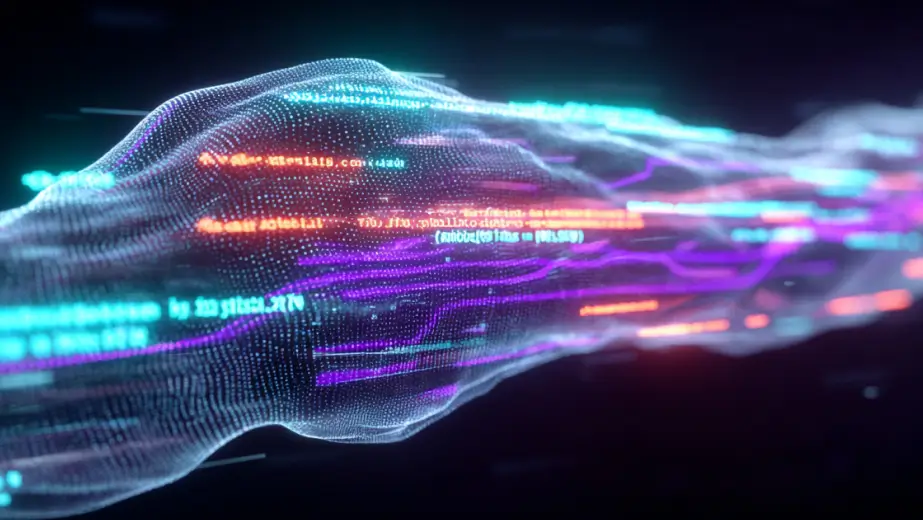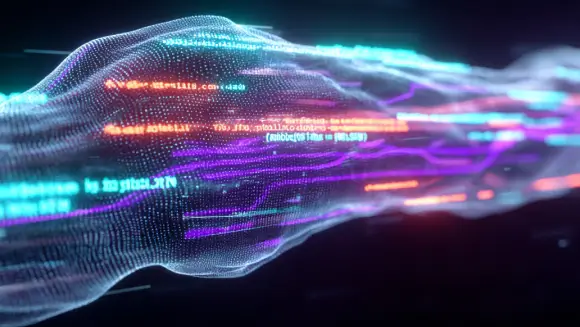How to use AI in software development is becoming a central question, as it transforms the way engineers approach everything from writing code to testing and deployment. AI tools have moved far beyond simple autocomplete features, evolving into sophisticated coding assistants capable of understanding complex requirements and generating production-ready solutions.
Recent studies show that developers using AI-powered tools can increase their productivity by up to 30%, while reducing bugs by 40% and decreasing time-to-market by 25-40% for major releases. These improvements aren’t just theoretical—teams across the industry are experiencing tangible benefits from integrating artificial intelligence into their development process.
This comprehensive guide will walk you through the practical aspects of leveraging AI in software development, from selecting the right tools to implementing best practices that ensure security and quality. Whether you’re a seasoned software engineer looking to enhance efficiency or a team lead exploring AI adoption strategies, you’ll discover actionable insights for transforming your development workflow.
Getting Started: ow to Use AI in Software Development
The current AI landscape in software development offers an unprecedented array of tools designed to enhance every aspect of the development process. Market leaders like GitHub Copilot, Amazon CodeWhisperer, and Tabnine have established themselves as essential AI tools for modern software engineering teams, while emerging platforms continue to push the boundaries of what’s possible with generative AI.
Setting up your development environment for AI integration begins with selecting the right coding assistant for your team’s needs. GitHub Copilot, priced at $10 per month for individual developers, excels at understanding existing code context and generating relevant suggestions. Amazon CodeWhisperer offers robust integration with AWS services and includes real-time security scanning capabilities. Tabnine provides enterprise-grade security features and works particularly well for teams requiring on-premises deployment options.
The setup process typically involves installing browser extensions or IDE plugins, configuring API keys, and establishing connections to your project repositories. Most AI development tools require basic understanding of your tech stack and coding style preferences to provide accurate suggestions.
Creating effective knowledge bases for AI assistants involves documenting your project’s architecture, coding standards, and domain-specific requirements. This context helps AI tools understand your project goals and generate more relevant boilerplate code suggestions that align with your team’s standards.
Mindset Shift: From Traditional Coding to AI-Assisted Development
The most critical aspect of successful AI adoption involves viewing artificial intelligence as a collaborative coding partner rather than an automated replacement for human expertise. This mindset shift requires developers to develop new skills in prompt engineering and context management while maintaining their core programming competencies.
Effective prompting techniques involve providing clear, specific instructions that include relevant context about your project requirements. Instead of simply asking an AI assistant to “create a function,” successful developers write code faster by describing the function’s purpose, expected inputs and outputs, error handling requirements, and integration points with existing code.
Learning to provide proper context and constraints to AI tools significantly improves the quality of generated suggestions. This includes sharing relevant code snippets, explaining business logic requirements, and specifying performance or security constraints that the AI generated code must meet.
Managing expectations around AI limitations ensures teams use these tools effectively without becoming overly dependent on automation. While AI excels at generating repetitive code and automating routine tasks, complex problems still require human insight, creative problem-solving, and domain expertise.
Core AI Applications in Software Development
Intelligent Code Generation and Completion
Modern AI-powered code completion tools like GitHub Copilot and Tabnine analyze your existing code patterns and project context to provide intelligent suggestions as you type. These tools can generate entire functions from natural language descriptions, convert comments into working implementations, and suggest optimizations for existing code structures.
Real-time code suggestions adapt to your coding style and project requirements, learning from your preferences to provide increasingly relevant recommendations. When developers write code using these tools, they often experience significant improvements in productivity, particularly for repetitive tasks and boilerplate code generation.
Generating boilerplate code becomes effortless with AI assistants that understand common patterns and frameworks. Whether you’re setting up database connections, creating API endpoints, or implementing authentication logic, AI tools can generate foundational code that follows best practices and reduces manual effort.
Converting pseudocode and comments into working implementations streamlines the transition from planning to implementation. Developers can outline their logic in plain English comments, then use AI tools to generate the corresponding code, significantly reducing the time spent on routine coding tasks.
Best practices for writing effective prompts include providing specific context about your requirements, mentioning relevant frameworks or libraries, and clearly defining expected behavior. The more context you provide, the more accurate and useful the AI suggests will be for your specific use case.
Automated Testing and Quality Assurance

AI-powered testing tools revolutionize quality assurance by automatically generating comprehensive test cases from user stories and requirements. Tools like Testim and Applitools use machine learning algorithms to create intelligent tests that adapt to changes in your application’s user interface and functionality.
Automated unit test creation for existing codebases helps teams improve code quality without extensive manual effort. AI tools analyze your code structure, identify edge cases, and generate test cases that validate expected behavior while catching potential bugs and security vulnerabilities.
Visual testing and UI regression detection leverage computer vision algorithms to identify layout changes, visual inconsistencies, and cross-browser compatibility issues. These tools can monitor system performance and detect subtle changes that might be missed during manual testing.
Performance testing optimization uses AI to generate realistic load testing scenarios based on user behavior patterns and system usage data. This approach helps identify potential failures before they impact production environments, ensuring robust software systems that can handle expected traffic loads.
Intelligent Debugging and Error Detection
AI-powered debugging tools transform error detection and resolution by analyzing code patterns, system logs, and runtime behavior to identify bugs and suggest fixes. Tools like DeepCode and SonarQube AI continuously scan codebases to identify potential issues before they reach production.
Real-time bug detection systems monitor code changes and automatically flag potential problems, including security vulnerabilities, performance bottlenecks, and logic errors. These tools significantly reduce human error by catching issues that might be overlooked during manual code review processes.
Root cause analysis for complex system failures leverages natural language processing and pattern recognition to analyze log files, error messages, and system behavior. AI tools can quickly identify correlations between different system events and suggest specific mitigation strategies for resolving issues.
Automated code review capabilities provide detailed feedback on code quality, suggesting improvements for readability, performance, and maintainability. These tools help software engineers maintain consistent coding standards across large teams while identifying opportunities for optimization.
Documentation and Code Explanation
Automatic generation of inline comments and documentation saves significant time while ensuring code remains maintainable and understandable. AI tools analyze code structure and functionality to generate clear, comprehensive documentation that explains complex logic and business rules.
API documentation creation becomes streamlined through automated analysis of code endpoints, parameters, and response structures. AI tools can generate complete API documentation with examples, reducing the manual effort required to maintain accurate documentation as software evolves.
Code explanation for legacy systems facilitates knowledge transfer and helps teams understand complex existing codebases. AI tools can analyze legacy code and generate plain-language explanations of functionality, making it easier to maintain and modernize older software systems.
AI Integration Across the Software Development Lifecycle
Requirements Analysis and Planning
Converting business requirements into technical specifications becomes more efficient with AI language models that can analyze stakeholder input and generate detailed technical documentation. These tools help bridge the gap between business needs and technical implementation, ensuring project requirements are clearly defined and achievable.
User story generation and acceptance criteria definition benefit from AI tools that can analyze project goals and generate comprehensive user stories with appropriate acceptance criteria. Tools like Microsoft Clarity provide insights into user behavior that inform more accurate requirements gathering.
Project estimation and timeline prediction improve significantly when AI analyzes historical project data and team velocity metrics. Machine learning algorithms can identify patterns in past projects and generate more accurate predictions about development timelines and resource requirements.
Risk assessment and mitigation strategy development leverage predictive analytics to identify potential project challenges before they impact delivery schedules. AI tools analyze project complexity, team experience, and technical constraints to recommend specific strategies for managing project risks.
Architecture and Design
System architecture recommendations based on requirements analysis help teams design scalable, maintainable software systems. AI tools can analyze project requirements and recommend appropriate design patterns, technology choices, and architectural approaches that align with project goals and constraints.
Database schema generation and optimization suggestions streamline the database design process by analyzing data requirements and generating efficient schema structures. AI-powered design tools can recommend indexing strategies, normalization approaches, and performance optimizations.
API design and endpoint structure optimization ensures scalable and performant system integration. AI tools analyze usage patterns and system requirements to recommend RESTful API designs that support efficient data transfer and system interoperability.
UI/UX wireframe generation and design pattern recommendations help teams create user-friendly interfaces that follow established design principles. AI design tools can generate wireframes based on user requirements and suggest design patterns that improve user experience.
DevOps and Deployment Automation
CI/CD pipeline optimization using AI-powered tools like GitLab Auto DevOps and Azure DevOps automates deployment processes while ensuring consistent quality and security standards. These platforms use machine learning to optimize build processes, identify deployment risks, and automate testing workflows.
Infrastructure as Code generation streamlines cloud resource provisioning by automatically generating configuration files based on application requirements. AI tools analyze system needs and generate optimized infrastructure configurations that balance performance and cost considerations.
Deployment failure prediction and automated rollback strategies help teams maintain system stability during releases. AI monitoring tools analyze system metrics and user behavior to predict potential issues and automatically implement rollback procedures when problems are detected.
Monitoring and alerting configuration with anomaly detection capabilities ensures teams are notified of system issues before they impact users. AI-powered monitoring tools learn normal system behavior patterns and automatically alert teams when deviations indicate potential problems.
Best Practices for AI-Assisted Development
Effective Prompting and Context Management
Writing clear, specific prompts with proper context and constraints significantly improves the quality of AI-generated suggestions. Effective prompts include relevant background information, specify expected output formats, and clearly define any constraints or requirements that must be met.
Providing relevant code examples and project background helps AI assistants understand your specific coding style and project requirements. This context enables more accurate suggestions that align with your team’s standards and architectural decisions.
Iterative refinement techniques improve AI responses through feedback loops and gradual enhancement of prompts and context. Teams that regularly refine their AI interactions see continuous improvements in suggestion quality and relevance.
Managing conversation history and context windows for long development sessions ensures AI assistants maintain awareness of ongoing work and project context. This approach enables more coherent and relevant suggestions throughout extended coding sessions.
Code Review and Quality Control

Establishing human oversight protocols for AI-generated code validation ensures all automated suggestions meet quality and security standards before integration. Effective oversight includes systematic review processes and clear criteria for evaluating AI-generated solutions.
Security scanning and vulnerability assessment for AI-suggested implementations protects against potential security risks introduced through automated code generation. Teams should implement automated security testing and manual review processes for all AI-generated code.
Performance testing and optimization of AI-generated solutions ensures automated code meets performance requirements and doesn’t introduce bottlenecks or inefficiencies. Regular performance testing helps identify and address potential issues before they impact production systems.
Team code review processes that incorporate AI assistance feedback create opportunities for continuous learning and improvement. Teams can use AI tools to enhance their review processes while maintaining human oversight for critical decisions.
Team Collaboration and Knowledge Sharing
Standardizing AI tool usage across development teams with shared guidelines ensures consistent implementation and maximizes the benefits of AI adoption. Clear guidelines help team members understand when and how to use AI tools effectively while maintaining quality standards.
Creating team knowledge bases for AI assistants with project-specific information improves the accuracy and relevance of AI suggestions. Shared knowledge bases ensure all team members benefit from collective experience and project-specific context.
Training and onboarding new team members on AI-assisted development workflows helps teams maintain productivity as they grow. Effective training programs include hands-on practice with AI tools and clear guidelines for best practices.
Measuring and tracking AI impact on team productivity and code quality metrics provides valuable insights for continuous improvement. Teams should establish baseline metrics and regularly assess the impact of AI tools on their development processes.
Essential AI Tools and Platforms for Developers
Code Generation and Completion Tools
GitHub Copilot stands out as the most widely adopted AI coding assistant, offering seamless integration with popular IDEs including VS Code, IntelliJ, and Neovim. At $10 per month for individual developers, Copilot provides context-aware code suggestions, function generation from comments, and multi-language support. Its strength lies in understanding existing code patterns and generating suggestions that align with your project’s coding style.
Tabnine offers enterprise-focused features including on-premises deployment options, team collaboration tools, and enhanced security controls. Their AI models can be trained on your organization’s codebase, providing more personalized suggestions while maintaining data privacy. Tabnine’s enterprise pricing varies based on team size and deployment requirements.
Amazon CodeWhisperer integrates seamlessly with AWS services and provides real-time security scanning capabilities. This tool excels at generating cloud-native code and includes built-in vulnerability detection that helps developers identify potential security issues as they write code. CodeWhisperer offers a free tier for individual developers and paid plans for teams.
Cursor represents the next generation of AI-first code editors, offering natural language editing capabilities and deep codebase understanding. Unlike traditional coding assistants that provide suggestions, Cursor allows developers to edit code using conversational commands and maintains context across entire projects.
Testing and Quality Assurance Platforms
Testim provides AI-powered automated testing with self-healing test maintenance capabilities. Their platform automatically adapts tests when application interfaces change, reducing the manual effort required to maintain test suites. Testim’s AI algorithms learn from test execution patterns to improve test reliability and reduce false positives.
Applitools specializes in visual AI testing for UI consistency and cross-browser compatibility. Their Visual AI technology can detect visual differences that traditional testing tools miss, ensuring consistent user experiences across different devices and browsers. The platform integrates with popular testing frameworks and CI/CD pipelines.
Mabl offers low-code test automation with intelligent test creation and execution capabilities. Their platform enables non-technical team members to create comprehensive test suites using natural language descriptions, while AI algorithms optimize test execution and maintenance.
Functionize provides machine learning-based test automation with natural language test creation. Their platform can generate test cases from user stories and requirements, automatically maintaining tests as applications evolve, and providing detailed analytics on test coverage and effectiveness.
AI-Powered Development Environments
Replit offers collaborative coding with AI assistance and instant deployment capabilities. Their platform supports multiple programming languages and includes AI-powered code generation, debugging assistance, and automatic environment configuration. Replit’s collaborative features make it ideal for remote teams and educational environments.
GitHub Codespaces provides cloud-based development environments with integrated AI tools and seamless GitHub integration. Developers can spin up fully configured development environments in seconds, complete with AI coding assistance and access to their repositories and development tools.
Gitpod automates development environment setup with AI-powered workspace configuration. Their platform analyzes project requirements and automatically configures development environments with appropriate tools, dependencies, and settings, reducing setup time and ensuring consistency across team members.
CodeSandbox offers an online IDE with AI code generation and real-time collaboration features. Their platform excels at rapid prototyping and frontend development, with AI assistance for component generation, styling, and deployment to popular hosting platforms.
Measuring Success and ROI of AI Implementation

Establishing clear metrics for AI implementation success enables teams to quantify benefits and justify continued investment in AI tools and training. Effective measurement requires tracking both quantitative metrics and qualitative improvements in development processes.
Code quality improvement metrics encompass bug reduction rates, security vulnerability detection, and code maintainability scores. Organizations implementing AI-powered code review and testing tools report 40% fewer bugs reaching production and 60% faster identification of security issues.
Time-to-market acceleration measurement tracks how AI implementation affects release cycles and feature delivery timelines. Teams using AI for automated testing and deployment typically reduce their release cycles by 25-40%, enabling faster response to market demands and user feedback.
Cost analysis should compare AI tool subscription costs with productivity gains, reduced development time, and improved code quality. Most organizations see positive ROI within 6-12 months of implementation, with savings from reduced manual effort and fewer production issues offsetting tool costs.
Challenges and Considerations
Security and Privacy Concerns
Data protection considerations when using cloud-based AI coding assistants require careful evaluation of how sensitive code and proprietary information are handled by AI service providers. Teams must understand data retention policies, encryption standards, and access controls implemented by AI tool vendors.
Intellectual property protection and code confidentiality become critical concerns when AI tools process proprietary codebases. Organizations should implement policies governing which projects and code repositories can be accessed by AI tools, particularly for sensitive or competitive intellectual property.
Compliance requirements including GDPR, SOC 2, and industry-specific regulations must be considered when selecting and implementing AI tools. Enterprise teams often require AI platforms that provide compliance certifications and audit trails for regulatory reporting.
Security vulnerability risks from AI-generated code require systematic review processes and automated security scanning. While AI tools can help identify potential vulnerabilities, they can also introduce security issues if not properly validated through human oversight and automated security testing.
Technical Limitations and Dependencies
Understanding AI model limitations helps teams set appropriate expectations and maintain effective development practices. AI tools excel at pattern recognition and code generation but struggle with complex problem-solving, creative design decisions, and domain-specific business logic.
Managing dependency on AI tools requires maintaining developer skills independence and ensuring teams can continue productive development even when AI services are unavailable. This includes maintaining traditional development practices and ensuring team members continue developing core programming competencies.
Handling AI service outages and developing fallback development strategies ensures business continuity when AI tools become unavailable. Teams should establish procedures for continuing development work without AI assistance and maintain alternative tools for critical development functions.
Integration challenges with legacy systems and existing development workflows often require custom configuration and adaptation of AI tools. Organizations with complex development environments may need to invest in integration work to realize the full benefits of AI implementation.
Future Trends and Emerging Technologies

The evolution of AI in software development continues accelerating, with new developments promising even greater automation and intelligence in development workflows.
Autonomous development agents and agentic AI systems represent the next frontier in software development automation. These systems can understand high-level requirements and autonomously perform complex development tasks including architecture design, implementation, testing, and deployment with minimal human intervention.
Integration of AI with emerging technologies like WebAssembly, edge computing, and quantum development creates new possibilities for AI-assisted development in specialized domains. These integrations enable more sophisticated applications and open new markets for AI-powered development tools.
Specialized AI models for domain-specific development in healthcare, finance, and IoT provide more accurate and relevant assistance for industry-specific requirements. These specialized models understand regulatory requirements, security standards, and domain-specific best practices.
Natural language programming and visual development interfaces powered by AI make software development more accessible to non-technical users while enhancing productivity for experienced developers. These interfaces enable rapid prototyping and reduce the technical barriers to software creation.
Collaborative AI systems that learn from team patterns and organizational coding standards represent the future of personalized development assistance. These systems adapt to specific team workflows, coding standards, and project requirements to provide increasingly relevant and valuable assistance.
The continuous learning capabilities of AI systems ensure that development tools become more effective over time, learning from user interactions and feedback to provide better suggestions and more accurate automation. This evolution promises ongoing improvements, making now the best time to explore how to use AI in software development.